Dengan begitu anda tetap dapat mempertahankan kualitas orisinil dari file video input anda dan menghapus bagian-bagiannya dengan mudah dan cepat.
Caranya adalah:
How to use Free Video Dub
Step 1. Download Free Video Dub
This is a clearly free program. There is no spyware or adware. It's absolutely safe to install and to run!
Step 2. Launch Free Video Dub
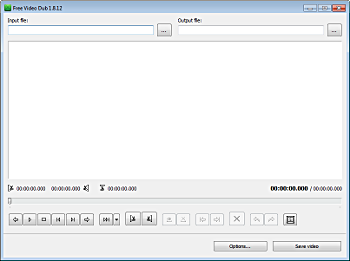
Follow Start > All Programs > DVDVideoSoft > Programs > Free Video Dub or just click the DVDVideoSoft Free Studio icon on the desktop.
Step 3. Select Input Video File and Output Folder
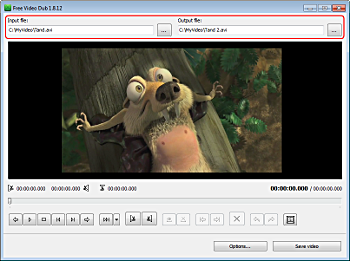
Click the left "..." button to select an input video file from your computer.
Free Video Dub supports the following video formats: *.avi, *.mpg, *.mp4, *.mkv, *.flv, *.3gp, *.webm, *.wmv.
Click the other "..." button on the right. Choose the location where you would like to save your converted video file. Click Save.
Step 4. Select Partition of Movie

Move the cursor on the time line to find the part you want to delete.
Find the left edge of the part to delete, then click the Trim Left button.
Find the right edge, then click the Trim Right button.
This part will be highlighted by blue color. Then click Delete.
Step 5. Save Edited Movie
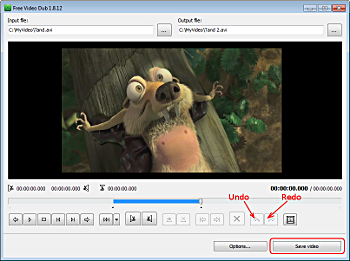
Delete as many parts as you want.
If you delete a part by mistake, just use Undo and Redo buttons.
When you are ready, click the Save video button along the bottom of the interface and wait just a few seconds.
Note: Before clicking the Save video button you can set to turn off computer after the process is completed. Just go to Options... and make sure the appropriate box is checked.

Dan software edit video, Video Dub ini mendukung sejumlah format video seperti: *.avi, *.mpg, *.mp4, *.mkv, *.flv, *.3gp, *.webm, *.wmv.
Dan tidak mengandung adware ataupun juga spyware. Dan sangat aman juga gratis untuk di install dan di gunakan. Dan support sistem operasi Windows berikut ini.
- Windows XP Service Pack 2,
- Windows Vista,
- Windows 7 dengan .Net Framework 2
Free Download Download Software Untuk Edit Video: Video Dub
Tidak ada komentar:
Posting Komentar